Are you looking to build your own PC for extensive gaming or other requirements but don't know much about it? Don't fret! The custom PC builder websites can do the work on your behalf. These websites suggest the best PC components tailor-made as per your requirements to build your own PC cost. In this guide, I have reviewed the 8 best websites to make your decision easy.
8 Best Custom Computer Building Websites for Beginners and Professionals
1. PC Builder - Best Overall

PC Builder is an effective and reliable company that builds PCs for you per your needs in just some simple steps. It offers a wide range of each PC component from all over the internet to save your time and effort.
You can add every part you need to build a PC in just a few clicks and buy all of them directly from Amazon at once. The best thing about this builder is that it offers you quality components at budget prices, so your dream PC can be both affordable and powerful.
The professional builder lets you narrow down choices using custom compatibility filters to maximize performance. Whether you want to build a professional gaming PC or a workstation for extensive work requirements, you can build it from scratch by picking every component of your choice with this builder.
Good Parts:
- Clean, minimal and beginner-friendly user interface.
- As you pick one component, the website automatically suggests other components compatible with your selection.
- Notifies you when you add any incompatible component to your list.
- "Compatibility Filters" for each component to narrow down suggestions per your needs.

- Product ratings to make your decision easy.
- Lets you buy all components at once with a single click.
- Save and share your custom-built PC with your friends and loved ones.
Bad Parts:
- Currently, integrated only with Amazon
- No live chat support. Only email support and a contact form.
- Doesn’t offer specific construction guides/tutorials for reference.
How does it work?
- On the homepage, click on the component to add to your PC and choose the best from the options available. If needed, use the compatibility filters on the left.
- As you add components, the builder tests their compatibility with other selected components and notifies you if any of them is incompatible.
- After choosing all components, "Buy all at once" from amazon to build your computer. Alternatively, use the option "Save As" to make the purchase later or "Start New" to make a new list.
2. CyberPowerPC - For Budget-Friendly Custom PC

Whether you need a high-end gaming system or affordable custom desktop computers, CyberPowerPC provides the best budget options for you. The website is known for its vast range of configuration and component options.
The custom PCs built with this builder are high-performance with no downtimes and a standard 1-year warranty (can extend for three years with a service plan). Apart from desktops, it also lets you build own laptops.
Good Parts:
- Let's you select your budget, preferred brand and other requirements to design & recommend a custom PC that works best for you.
- Provides monthly financing options through "Affirm", so you can pay in easy installments for your system.
- Offer multiple deals and discounts throughout the week.
- Provides lifetime technical support
- Plenty of personalization options, from the cooling loop's liquid color to laser engravings.
- No defective components and can run heavy games without any lag.
- Offers instant and fast shipping options.
Bad Parts:
- User-Interface is a little tricky for beginners
- Cooling fans and systems are not up to the mark, responsible for quick heating.
- Supports limited graphic cards.
How does it work?

- Hover to the section on their website depending on your PC or laptop type and browse the best options available.
- Click on the desired system to customize it and add your preferences. Set a monthly budget to pay in installments using "Affirm."
- Place your order and track the status through the website.
3. Xidax - To Get the Best Warranty Periods

Xidax is one of the best-prebuilt PC sites for beginners and professionals. Its lifetime warranty on parts & labor and replacement policy make it different from the other custom PC builders.
As long as the desktop components are manufactured and available, they replace them for free if it gets damaged. Their laptops have a free two-year warranty (which can be extended further for labor & parts by paying an additional amount).
The only exceptions are AMD graphic cards and liquid cooling components, which have a limited warranty. Also, the prebuilt systems are designed by certified professionals to offer lag-free performance. They also recertify used systems to optimize their performance for those who want cheaper alternatives.

Good Parts:
- Simple and easy-to-operate user Interface
- Battery testing for every Xidax PC to ensure they are not faulty.
- Various customization offers like GPU & CPU overclocking, RGB lighting, laser engraving, custom branding, faster shipping, etc.
- Excellent customer support by representatives whenever you encounter any problem.
- Multiple financing options through Affirm to pay monthly
- 45-day money-back guarantee, against 20% restocking fees.
- Custom PC case builder allows you to customize your laptop and desktop cases along with other configuration options.
Bad Parts:
- Shipping often gets delayed
- The quality of graphic cards can be improved
How does it work?

- Select the category type of your PC (workstation, gaming computer, laptop, etc.) from their homepage.
- Check the specs of available models and choose the suitable one.
- Customize its features, case and configuration per your needs.
- Add to cart, apply promo code (if you have any) and buy it through Affirm or one-time payment.
4. iBuyPower - Best for Professional Gamers

If you are looking for the best gaming PC build website, iBuyPower is the right place. The website offers a custom range of affordable gaming computers, laptops and ready prebuilt systems with excellent compatibility & long-lasting performance.
Using its easy builder, you can personalize the configuration options based on the types of games you play, budget and preferred chipset.

Good Parts:
- All custom PCs come with a 3-year warranty for labor and a one-year warranty for parts.
- The builder suggests the best PCs with high-compatibility components based on your preferences.
- Quick customer response service by experienced professionals.
- Offers monthly payment options through Affirm
- Offer services like custom engraving, water cooling, overclocking and much more.
- Narrow down component choices through price, storage and various feature filters.
- Free domestic shipping with expected arrivals in 5-7 working days.
- The in-built gear store lets you purchase all the required gaming accessories with amazing daily deals.
Bad Parts:
- International shipping is costly and limited to the US and Canada.
- Warranty is less compared to other builders.
How does it work? :
- Go to the RDY Prebuilt Computers category if you want already built gaming systems by professionals. Or use their easy builder to build a custom gaming laptop or computer per your needs.
- Choose your budget, games you play, and chipset to get suitable suggestions.
- Pick the required one and customize it further. Add to cart when completed and add additional gaming accessories if required.
- Select a free or extended warranty plan, complete your purchase and wait for your parcel. The PC will be delivered to you after the stress test at the burn-in station, and you will get tracking details in your mail.
5. Falcon Northwest - Most experienced custom PC Builder

Existing for the last 30 years, Falcon Northwest is the OG and most popular website for building high-end desktops and laptops. However, the website is suitable for those with high budgets and extensive performance requirements.
Falcon's in-house designed cases make its prebuilt and custom systems unique from others. Also, its custom builder is fantastic and easy to use. You can select one of their high-end cases and customize your system using plenty of configuration options on hardware & aesthetics.

Good Parts:
- Offer excellent customized PC suitable for high-end gaming and other work requirements with excellent performance and aesthetics.
- Unique custom builder where people can build a custom PC from scratch by personalizing case color, hardware configuration and almost everything.
- Uses top-quality components
- Offers three-year warranty protection
- Features 4U rackmount PC cases for fast cooling and small spaces
- Custom gaming systems support 4K power games
- Powerful performance with fast desktop processors and 12th Gen Intel core processors.
Bad Parts:
- Doesn't offer monthly financing options
- Not a budget-friendly option
How does it work? :
- Select the laptop or desktop option from its homepage, whatever you require.
- Select the suitable one from its available range and click on "configure" to customize it from case to hardware.
- Add extended warranty if required and purchase your advanced custom PC.
6. BLD by NZXT - For Best Gaming Hardware Customization

The solid reputation of NZXT in the PC hardware industry makes it the best place to build a PC for your needs. Like other custom builders, BLD by NZXT doesn't offer you various pre-configured options but provides you with the best fit options through a questionnaire to understand your requirements and budget.
The custom gaming PC builder lets you configure everything from core hardware to peripherals like cooling systems, cases (only NZXT cases) to personalization options. The affordable gaming PCs built by BLD are known for their long-lasting performances and quality components.

Good Parts:
- Simple and beginner-friendly user interface that offers tailor-made suggestions based on games you play, resolution/FPS, budget and other requirements.
- Free 2-year warranty protection
- Fast shipping - shipping within 48 hours and offers one-day shipping at additional charges.
- Comprehensive configuration and customization options for all
- All the components are assembled and tested by professionals for stable & long-lasting performance.
- Features a convenient system to customize keyboards as well.
Bad Parts:
- The short free warranty period
- Can only use NZXT cases
- Delayed responses by the customer support team
How does it work?
- Go to the builder on the website, select the games you play, chipset and budget for your custom gaming PC.
- On the next screen, virtually build your PC by adding base components like the case, motherboard, CPU, and cooling system. Then select keyboard, peripherals and RGB lighting in add-ons and complete your PC design.
- Add to cart, select shipping type and complete your purchase.
7. Digital Storm - Best for International Customers

Operating since 2002, Digital Storm is the best online PC builder for international customers. The website is known for its award-winning custom gaming computers, workstations and laptops.
The best thing about Digital storm is its clean and minimal user interface. The website doesn't offer you a vast range of options, but only the selected range with the best components and quality. You can either go for its best-selling pre-built systems or build your custom one using their easy-to-navigate PC builder.
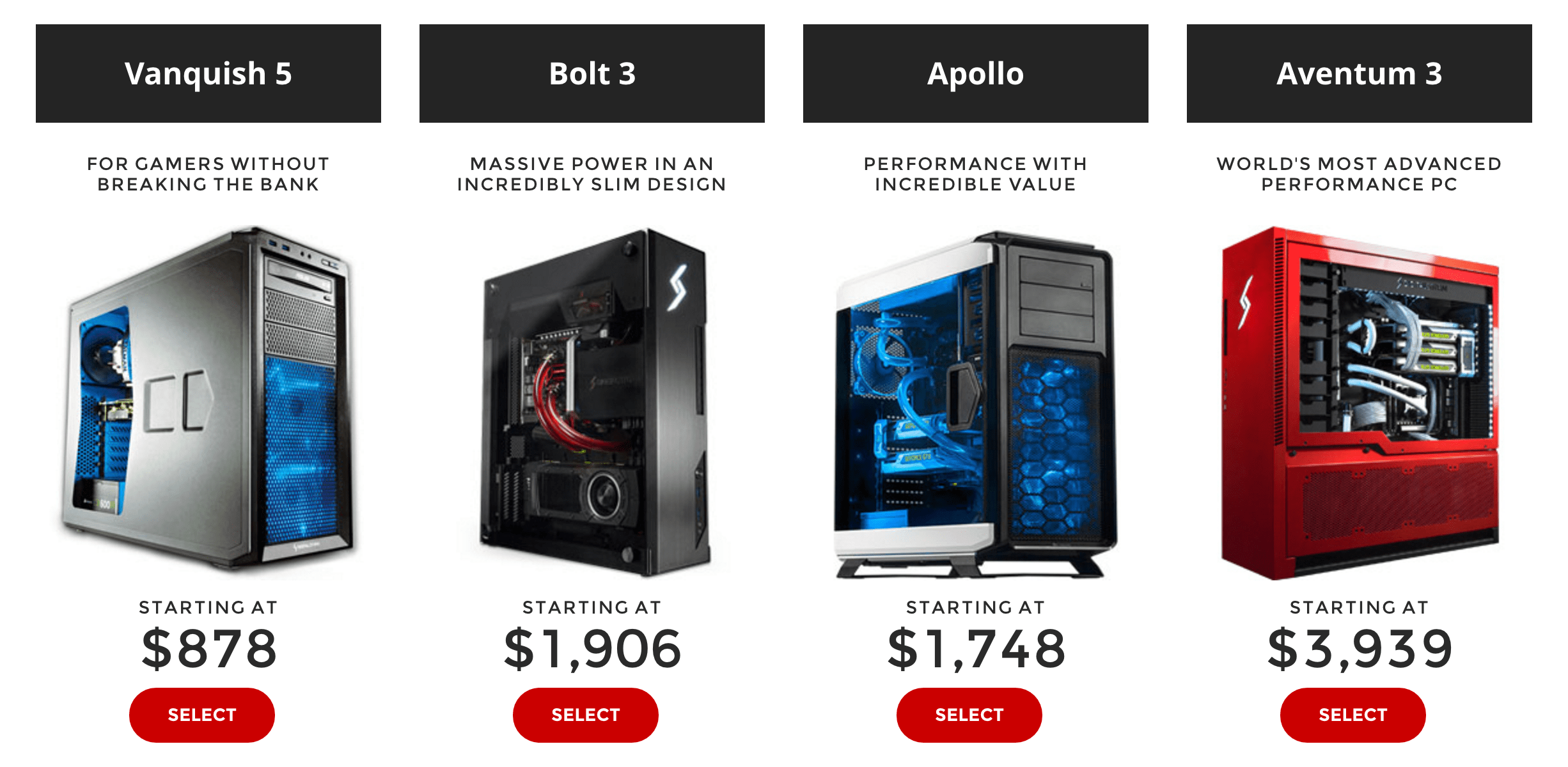
Good Parts:
- Budget-friendly options with various special offers like a free mousepad, free shipping, etc.
- Monthly financing option
- Free three-year labor and one-year parts warranty. It can be extended further to four-year for parts and six-year for labor.
- Features 12th Gen Intel core processor for fast performance
- Ship within 5-10 working days
- Lifetime customer support
- Popular for their innovative water cooling configuration and complex systems manufacturing.
Bad Parts:
- Limited options compared to other builders.
How does it work?
- From their website, choose the category of system you require (desktop, laptop or workstation).
- According to your budget, select the suitable variant. Now either go for their pre-built best-selling systems by checking their configuration or choose the "Custom order" option to build your own PC.
- Choose a financing option, applicable offer, warranty plan and purchase your PC.
8. AVADirect - Top Automatic PC Builder for Beginners

AVADirect has been designing custom PCs for all purposes (from gaming systems to workstations) for over 20 years. Its intelligent building system makes it the best custom PC builder for those who don't want to put more effort into customizing. The Instabuilder does the majority of work on users' behalf.
You can either choose from its best-selling prebuilt options to configure them further or use its custom builder. The Instabuilder will present you with a vast range of suitable machines based on your preferences. You can choose the right one and customize it further.
Good Parts:
- Plenty of systems and configuration options
- Simple and automatic builder for beginners & professionals
- Sells individual components as well
- The customer representative suggests the best fit for you
- No additional charges for machinery assembling
- Monthly financing options are available
Bad Parts:
- Less free warranty: Two-year for labor and one year for parts
- No specific shipping times, but offers faster shipping at additional charges
How does it work?

- Click on Instabuilder on the website to get tailor-made suggestions per your needs.
- Provide information like budget, preferred brand, case size & type, and games you play to the builder.
- Customize the suggested option and buy it.
FAQs:
1. Can you customize a pre-built PC?
Yes, you can customize a pre-built PC but only up to a limited extent, depending upon its type and provider. Generally, the customization is limited to storage, GPU and RAM, but these days, many custom PC builders offer more customization than standard components.
2. Is it cheaper to build a PC?
Building a PC can be cheaper if you do it smartly using a custom computer building website that offers great deals on quality components. However, there is not much difference (around 0-15%) compared to pre-built PCs. Generally, pre-built PCs cost you less than custom PCs as cost cutting is less in the latter.
3. What pieces do you need to build a PC?
Several crucial components you require to build a functional PC are:
- CPU
- Graphics processing unit (GPU)
- Motherboard
- Memory (RAM)
- Storage (HDD/SSD)
- Power supply unit (PSU)
- System cooling components
- Gaming peripherals or other accessories like Keyboard, router
- Operating system (OS)
4. Pre-built vs Custom PC - what is better?
Both have their own advantages, and thus it is hard to decide which one is better for you. Pre-built PCs are suitable when you have less budget and few customizing requirements. However, if you have advanced requirements and want to personalize every component on your own, a custom PC is the right solution.
Conclusion
While building a PC from scratch seems like an exciting idea, things can go out of hand if you mess up with any component. That is why you need the above-mentioned best computer building websites that not only suggest the top compatible components for your needs but also run the compatibility tests for optimal performance.
Depending on your budget and other requirements, decide wisely whether a Pre-built system with further configuration will suit you or the custom PC. For any queries, get in touch with us in the comments.